1Password – business Review (2024)
- Log in to sites and fill forms securely with a single click.
- The World’s Most-Loved Password Manager.
- Go ahead, forget your passwords. 1Password remembers them.
- Allows users to securely share their passwords with family members or colleagues
- Automatic Password Creation & Storage 1Password makes creating secure passwords effortlessly. All you need to do is generate a new password with a single click, and 1Password will automatically store it for you. That way, every time you need to log into an account all you need to do is pull up 1Password.
- Secure Encryption & Sharing Options Another great feature that 1Password offers is its encryption capabilities. Your data is stored in an encrypted database that only you can access with your master password. This means that even if someone were able to gain access to your computer or phone they still wouldn’t be able to view any of your sensitive information without having access to this master password as well.
- Multi-device Sync & Backup Options Finally, 1Password also makes it easy for users to stay organized across multiple devices by allowing them to sync their passwords across any device they own—from phones and tablets all the way up to desktop computers—so they never have to worry about losing track again!
Password managers are crucial tools in ensuring the safety of your business. By all means, and one of them using these, you have to prevent data breaches. Consider that hacks due to unsafe passwords are a leading cause of business downfalls, that’s why it makes sense to incorporate a premier password management structure in your system.
In this aspect, a premium quality product that you should take into account is 1Password.
The current market offers a wide array of password manager apps, but among the better ones is 1Password. It is particularly a popular choice among business owners because it is easy to use. The security it provides is undoubtedly excellent.
There are several features to mull over when purchasing and using 1Password. Nonetheless, when you take in its pricing plans, you’ll find that it is more apt for families and businesses than for individuals.
On the list of the best password managers, 1Password takes a top spot. It is mainly because it is all-inclusive when it comes to guaranteeing the security of the passwords that you create and store. The package includes a host of other valuable features as well, and yet it wouldn’t cost you an arm and a leg.
As key takeaways about this product, note that:
- 1Password does not offer a free version, but rather a 14-day free trial.
- 1Password password manager apps are generally affordable, but they are most suited for use by multiple individuals or businesses.
- If you subscribe for a business plan, all of your accounts can be set-up with two-factor authentication.
- A 128-bit secret key works as the basis of its security model along with a locked remote password besides the master password.
This 1Password review will tackle its salient features, why it is easy to use and undoubtedly secure. For the most part, the subscription prices of this product are affordable, but you will get the best benefits if you opt to purchase its multiple-user plans.
#1 - 1Password Pros and Cons
Pros
- It is reasonably-priced.
- It is ideal for use by families and businesses.
- It has comprehensive features.
- Its apps are available for mobile and desktop.
- It can be accessed via browser extensions.
- It utilizes an unlimited number of passwords.
Cons
- A free version is not available.
- It is not very beneficial for use by individuals.
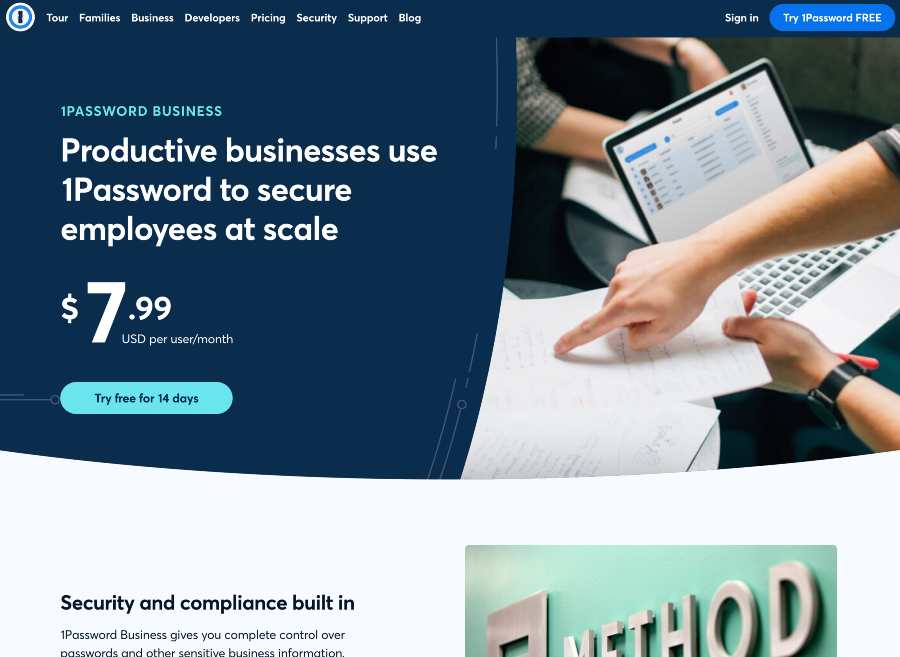
#2 - What Are The Features Of 1Password?
As core features of a password manager, this product includes secure storage, password creation as well as password health meter functions.
If your business needs to secure a huge number of accounts, 1Password’s password generator is extremely useful, especially when you consider that creating sturdy security keys for each of them is tricky.
You primarily only need to secure and remember a strong master password, and the rest will be as easy as pie. This tool can instantly generate solid passwords and guarantee their security.
An interesting perk of 1Password is that it intuitively fills in a certain website or service with its pertinent password when you log in. This is apparently practical because you wouldn’t need to manually type in an intricate series of numbers, letters and other characters.
- Multiple Vaults
A password vault that is encrypted with 256-bit AES is utilized by 1Password to store all your passwords. With a strategic design, organizing your data in them is trouble-free. According to your need and preference, you can create and sort out multiple password vaults.
As an example, you can store all your email accounts in a folder and create another one for your banking credentials. Classifying and putting everything in order is even extra effortless with the use of the notepad for instances when you need to note down additional data that is associated with your password, such as the relevant security question for your account.
- Travel Mode
This is a vital feature that you’re apt to be fond of. It is specifically useful in keeping your passwords safe in situations when your device gets stolen, lost or confiscated while you are traveling.
When Travel Mode is activated in your 1Password app, all the passwords will be deleted from your device, except in cloud where they are retained. Anybody who finds your device can therefore not access your valuable security keys. When you need to access your passwords again, you can later connect to the Internet and download them from cloud.
- 1Password X Browser Extension
Formerly called 1Password X, the browser extension feature of this tool is a favorite. Whatever features you wish to utilize, you can access them via its Google Chrome and Mozilla Firefox browser extension.
Regardless of whether your device runs on iOS, MacOS, Windows or Android, you can use your 1Password app. It is even possible to do the same on Linux and Chrome OS extensions.
All the features that are available on your 1Password on your desktop, you can access on the browser extension.
- Watchtower
If you’re looking for the security dashboard of this product, you’ll find it in the Watchtower. This feature is responsible for evaluating the sturdiness of your passwords and notifies or alerts you about the weaker ones.
This feature is important because without it, you will not be able to assess the safety of your passwords and your accounts will tend to catch reused ones.
As a major asset, Watchtower has a data breach monitoring function, essentially because it is linked with haveibeenpwned.com. The latter is a website that informs you if there has been a public leak of any of your passwords in the Internet due to a data breach. It is crucial that you prevent your passwords from leaking in the open, even if they are strong. Or else they will be an easy prey for cybercriminals.
Back to top ↑#3 - Final Thoughts
The above are the main features of the 1Password password manager tool. There are plenty of other essential ones, and all are included in solid and total plans that you can avail of at cost-friendly prices. You’ll mainly get the most out of this product if you purchase family and business plans.
As you introduce yourself and get to know this amazing app, you’ll realize that your investment is worth it.
Back to top ↑*VPN services are prohibited in some jurisdictions, as well as subject to content providers or websites’ operators’ terms of use. We recommend you ensure you are legally allowed to use the VPN services prior to any use or registration. We do not encourage the use of a VPN for illegal purposes in any manner.
- 1Password Business Gives You Complete Control Over Passwords and Other Sensitive Business Information
- Compliant with the most stringent industry standards for data confidentiality
- Easy deployment and SCIM provisioning
- Simple and powerful administration - set permissions at scale, or customize access by user, group, or vault
- Try it free for 14 days
- Premium Version






