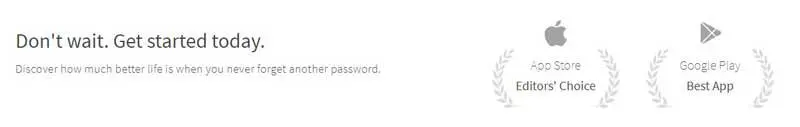Keeping track of complicated, unique passwords for each of your accounts can be a challenge. That’s why many of us use the same password for more than one website. We should know better, but it’s just easier to remember one password. With a record number of data dumps, password leaks, identity thefts, and cyber crimes documented last year, the time to secure your online activity is now. You might be wondering how you can safely organize all of your passwords and the best way to do it. Programs called password managers are becoming increasingly popular. A password manager’s main purpose is to store all of your passwords in a very secure way. Password managers ensure that you, and only you, are able to access them.
Why should I use a password manager?
Password managers help protect you online. If you bank, shop, trade, exist on the internet, you really should be using complex and unique passwords for each of your accounts. Why? Let’s say you’re using the same password for several accounts and then you get hacked. The hacker or cyber criminal now has that password and can use it access all of the accounts that use it. Yikes! That could potentially create a huge mess and result in things like a bad credit score, a loss of funds, and so much more. A good password manager will not only store the passwords for you, it will create strong ones for you to use. Most managers will have an auto-fill feature that will automatically fill in your username and password for you. You will just need to type in your master password. Here’s where security and convenience intersect. It’s hard coming up with passwords with letters, numbers, and symbols that you can feel confident in. A password manager takes care of all of it for you. All you have to do is remember your master password and a password manager will remember your usernames, addresses, credit card info, etc. If you get tired of filling out the same forms over and over, a password manager can save you time by filling it for you. It makes things like online shopping super fast and even more convenient.
Are password managers affordable?
There are a variety of affordable password managers out there. Most allow you to pay annually at a rate that’s a couple of bucks a month. Further, many password managers offer free trials or will refund your purchase if you’re dissatisfied. Other password managers like Dashlane will do you even better. Right now, Dashlane, a premier password manager, is free. You can store up to 50 passwords and have your personal information autofill on one device. And, it’s 100% free for life. Trying a password manager like Dashlane for free is a great idea because you really get to experience how easy it is to use them. Dashlane is excellent and has been featured by Apple’s app store, Google Play, and has even been featured in the New York Times. After getting the password manager for free and trying it out, you can upgrade to a premium account for less than $5 a month. The premium account has so many features that you won’t find with other password managers. Those features include use of Dashlane across an unlimited number of devices, the data is synched so when you go from one to device to the next, the experience is seamless. You’ll also get access to their VPN service and Dashlane will monitor the dark web to make sure that you’re passwords, identity, etc aren’t showing up there. Not many password managers do this sort of monitoring and you’d benefit from that added level of protection.
What should I look for in a password manager?
When deciding what password manager to use, know your needs. Many password managers have plans for personal and business use. You want to make sure you can use the manager across your devices. This should be linked to cloud storage that is encrypted and secure. Make sure that the password manager has some sort of autofill feature. This will save you so much time and energy. Be sure to look at consumer reviews. Password managers like Dashlane feature the customer reviews on their website. Read them and you’ll see what other people are saying. Generally, great reviews mean happy customers. Make sure there are solid reviews and if there are any tech publications featuring them. You’ll definitely want to consider what’s in your budget. Most password manager are pretty affordable. Some, like Dashlane, are even free. If you’re unsure, seek out a password manager that has a free trial or you can purchase month-to-month. Check out the features. The premium version of Dashlane has some killer features for its users. You have to decide what is worth it to you. Having some sort of monitoring that makes sure your passwords aren’t compromised is a good deal. You should take all of this into consideration when trying to decide which password manager to start with.
We highly recommend password managers. In this day and age, online security is more important than ever. You have to take the steps to protect yourself. Give Dashlane a try and see if their free service is something that you can integrate into your online habits. Password managers not only keep you safe they also add convenience. After you’ve experienced the ease of an auto filled form, you’ll wonder how you ever lived life without it.